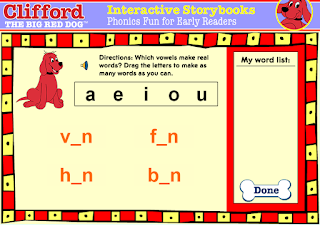For quite some
time, I have been looking for an app to help my students practice their
handwriting skills to help them when writing independently. While I have come
across many apps, Writing Wizard is one of my favorites.
This app is for the
iPads and tablets, and helps guides students to write using the correct
uppercase and lowercase letters, relating to the Standard:
CCSS.ELA-Literacy.L.K.1.A-
print many uppercase and lowercase letters.
 There are arrows
to show students where exactly to write, and when the students stray from the
letter, the line will not proceed and the students have to start over. The different color rainbow lines are very appealing to my Kindergarten students. Also, this
app offers sight words, CVC words, and allows individual word lists that the
student or teacher can create! Therefore, when using this app, I can
differentiate for each student. We have a few students who need extra
assistance with their fine motor skills, and the students are more apt to use
the iPad, compared to a simple pencil and paper.
There are arrows
to show students where exactly to write, and when the students stray from the
letter, the line will not proceed and the students have to start over. The different color rainbow lines are very appealing to my Kindergarten students. Also, this
app offers sight words, CVC words, and allows individual word lists that the
student or teacher can create! Therefore, when using this app, I can
differentiate for each student. We have a few students who need extra
assistance with their fine motor skills, and the students are more apt to use
the iPad, compared to a simple pencil and paper.
Hutchinson and
Colwell comment on the aid of digital tools to assist students, specifically as
a tool for students who may have motor or cognitive development delays. The
authors note that when the students are able to see the word actually written
by their own hand, the students will be able to comprehend that word more in
written form.
Although,
Hutchinson and Colwell comment that before students are even able to write,
students should be able to understand oral words can become written words.
Typically, students retell students orally as a narrative. With apps such as Dragon
Dictation, students can now watch their oral words transform into written
words. Then, students are able to create stories independently.
The standard
that relates to this is:
CCSS.ELA.W.2
2. Use a
combination of drawing, dictating, and writing to compose informative/explanatory
texts in which they name what they are writing about and supply some
information about the topic.
Students will be
able to create pictures through other websites and apps, such as Story Creator,
and then add text through Dragon Dictation.
Reference:
Hutchinson A.
& Colwell J. (2015). Bridging technology and literacy.